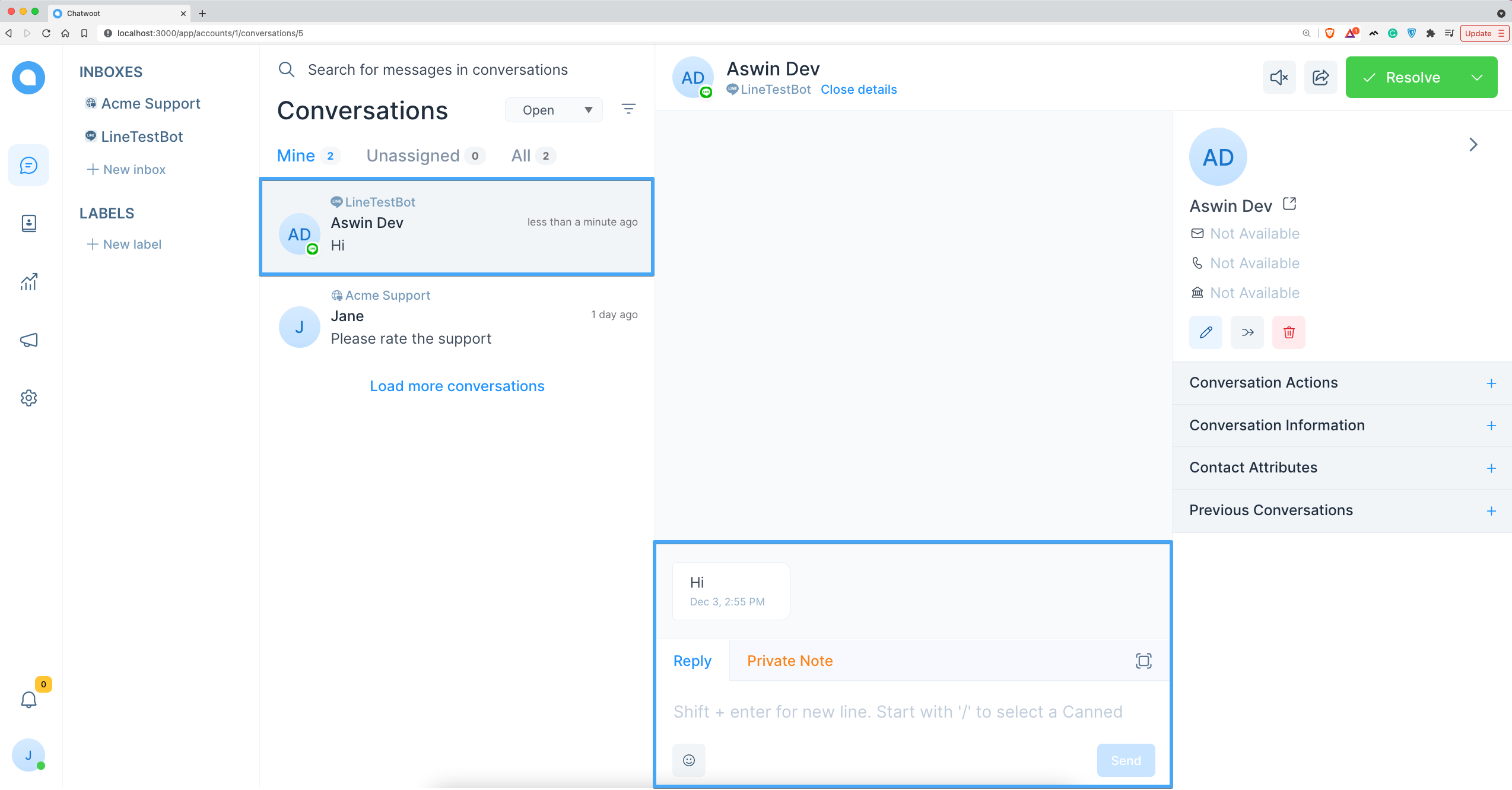How to create a Line channel?
Step 1. Go to "Settings" page by clicking the settings icon in the left sidebar.
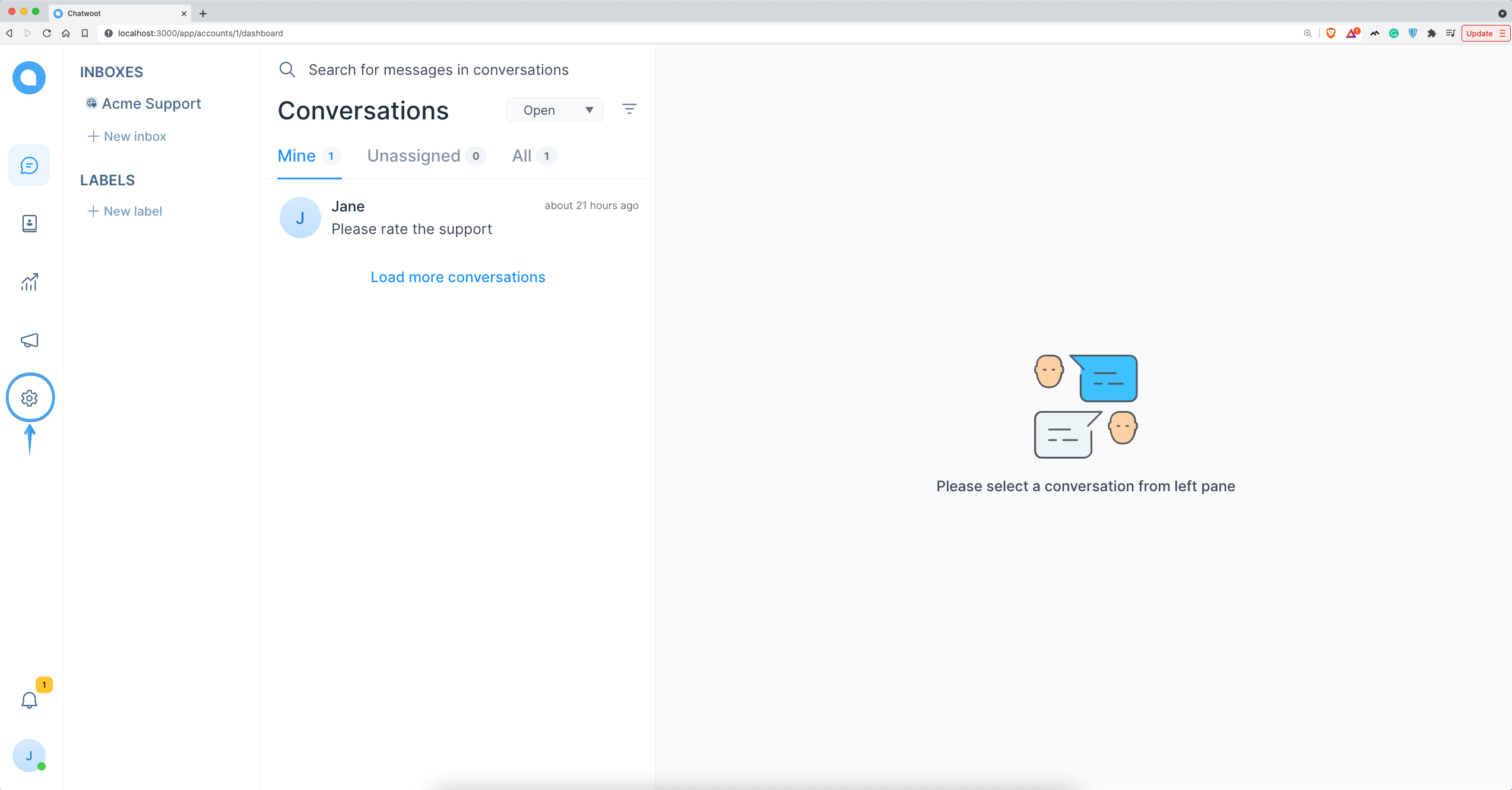
Step 2. Select "Inboxes" from left side panel and Click on "Add Inbox" button.
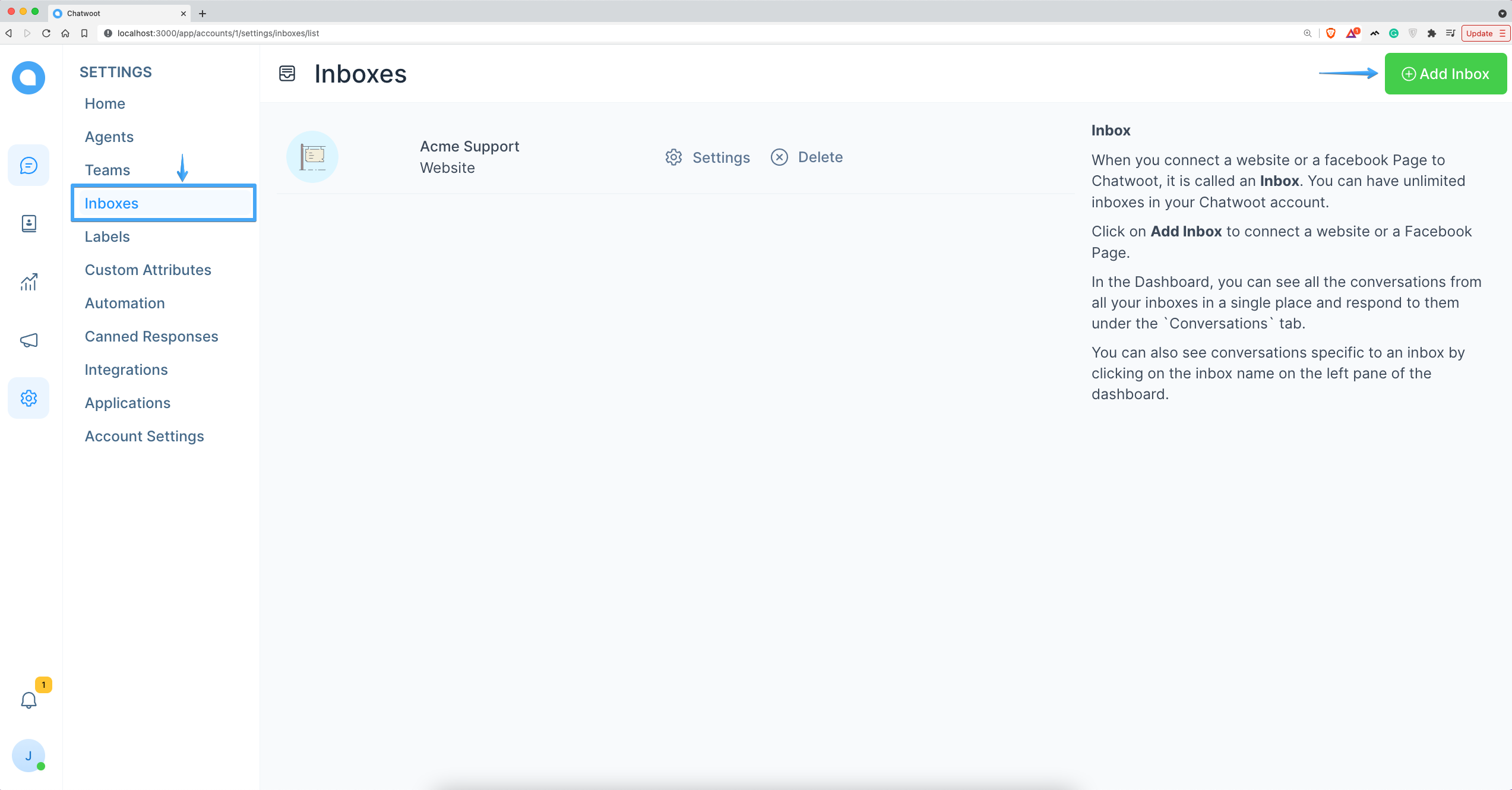
Step 3. Click on "Line" icon.
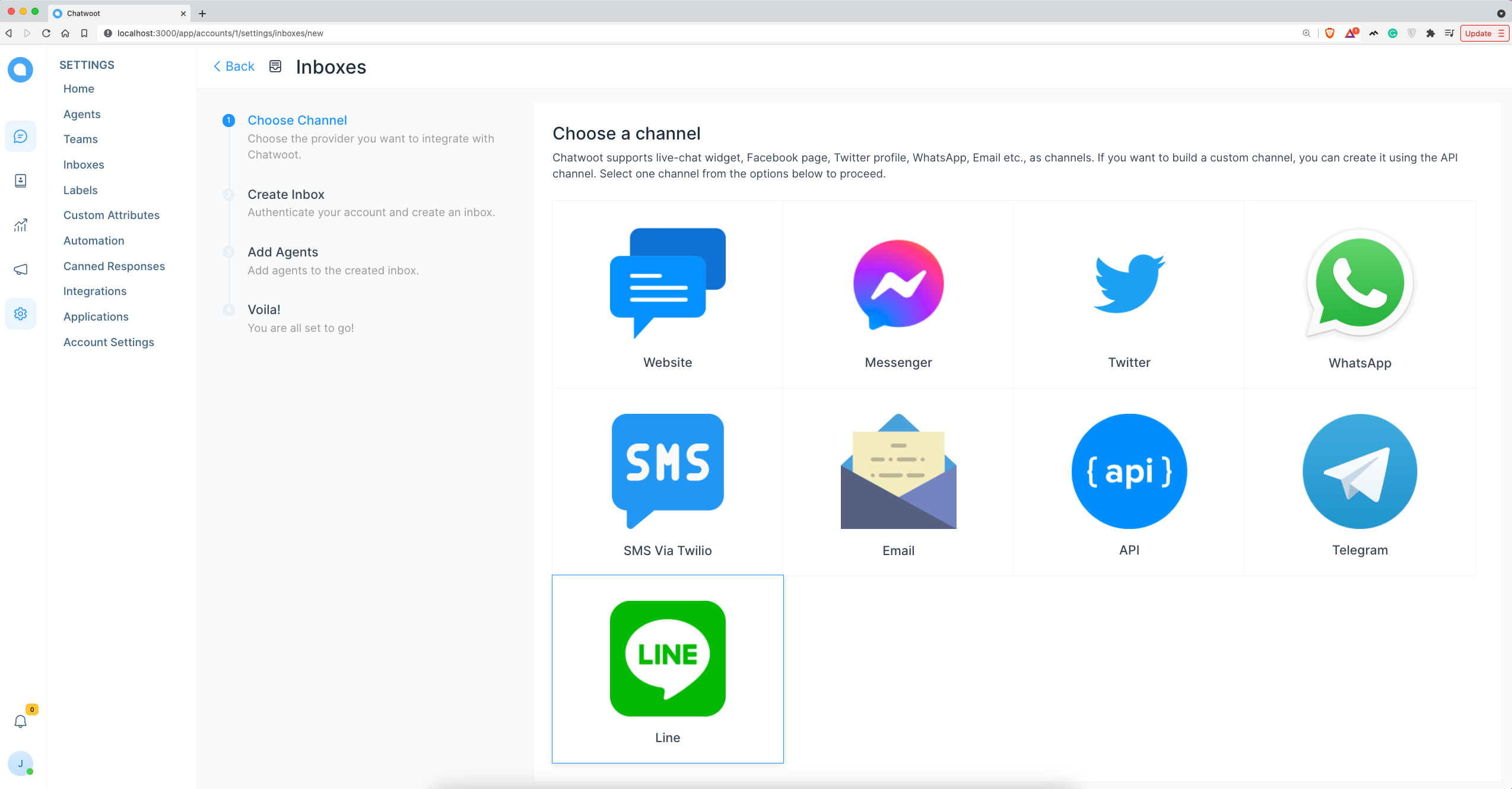
Step 4. Go to Line Developer Console and create a line account.
Step 5. Create a "Provider" in developer console.
Step 6. Create a new "Messaging API" channel(Bot) under the provider.
Step 7. Fill up below fields from line developer console( Messaging API Channel ) and click on "Create LINE Channel".
- Channel Name
- LINE Channel ID
- LINE Channel Secret
- LINE Channel Token
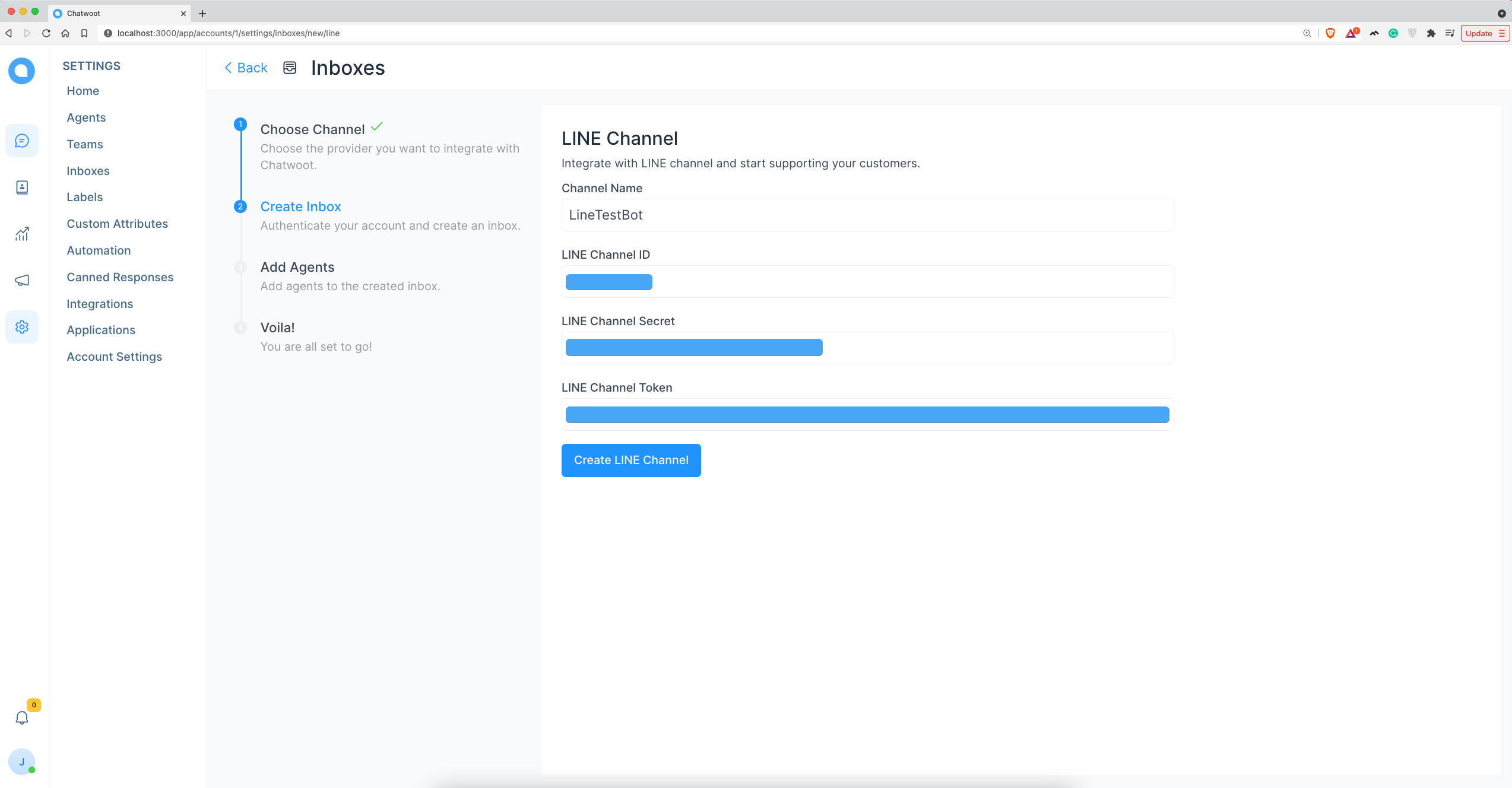
Step 8. "Add agents" to your Line inbox.
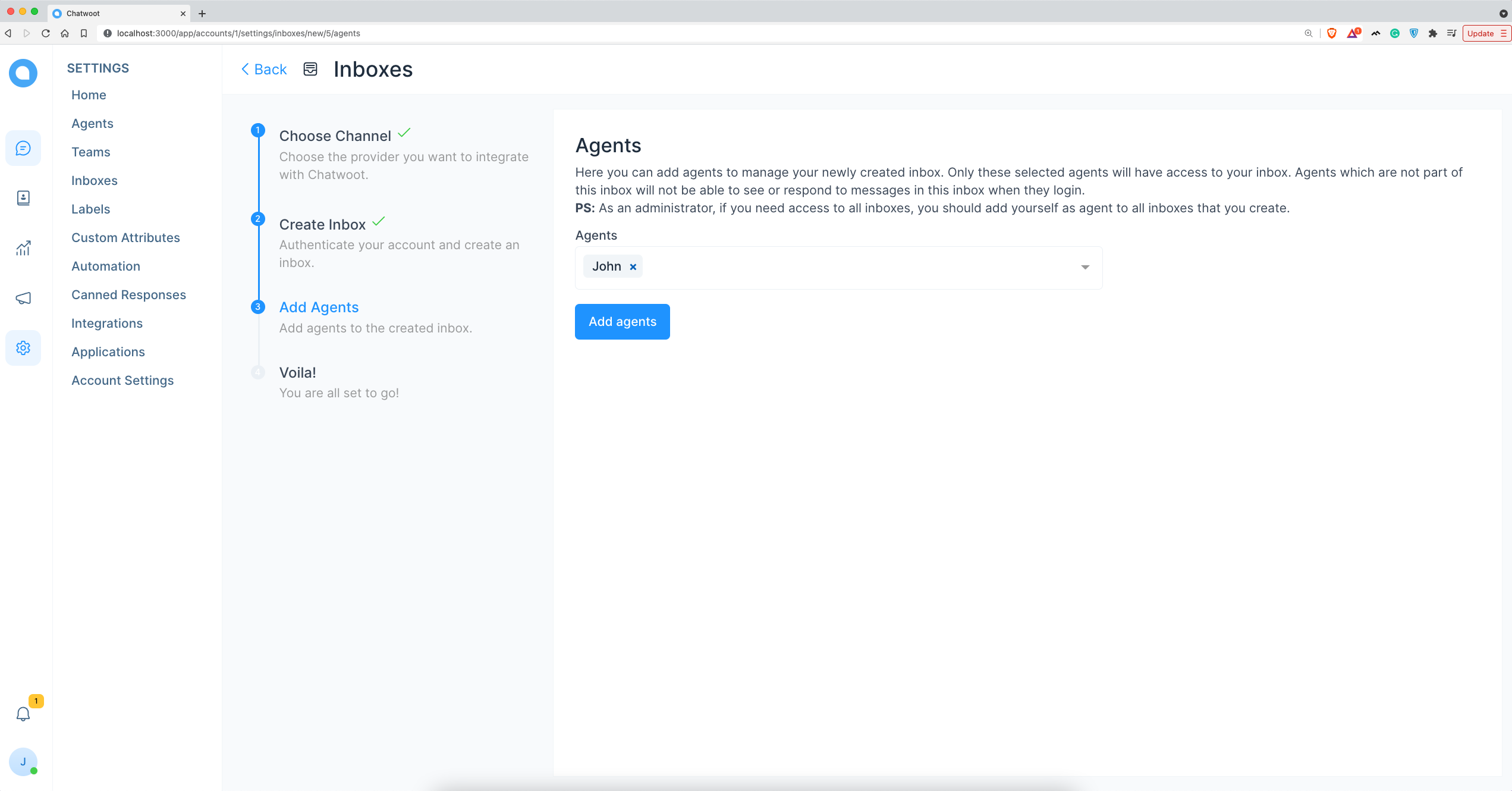
Step 9. Hooray! You have successfully created a Line inbox.
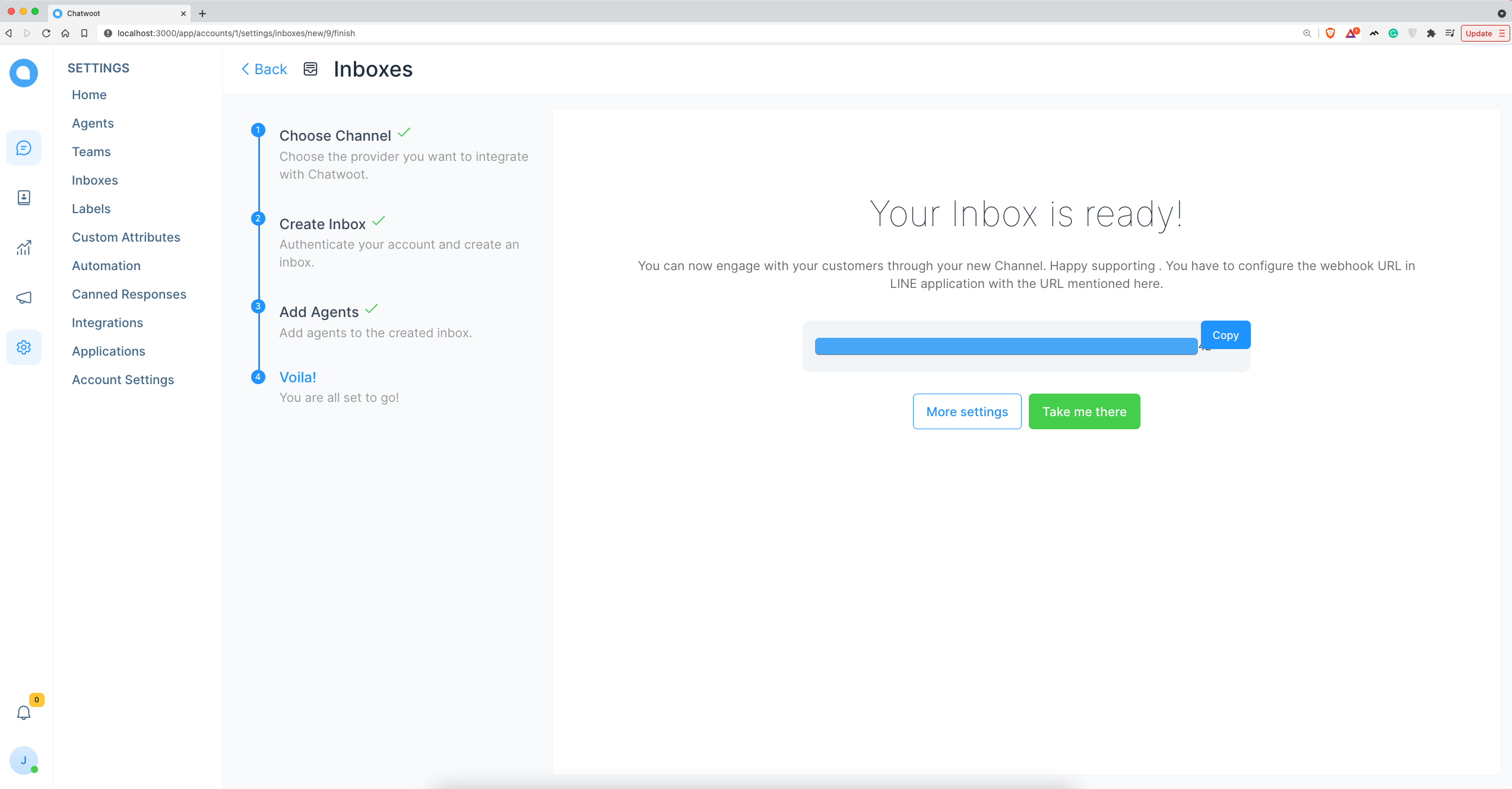
Step 10. Go to "Messaging API" channel in developer console and configure webhook.
- Verify UniLink webhook URL
- Enable "Use webhook"
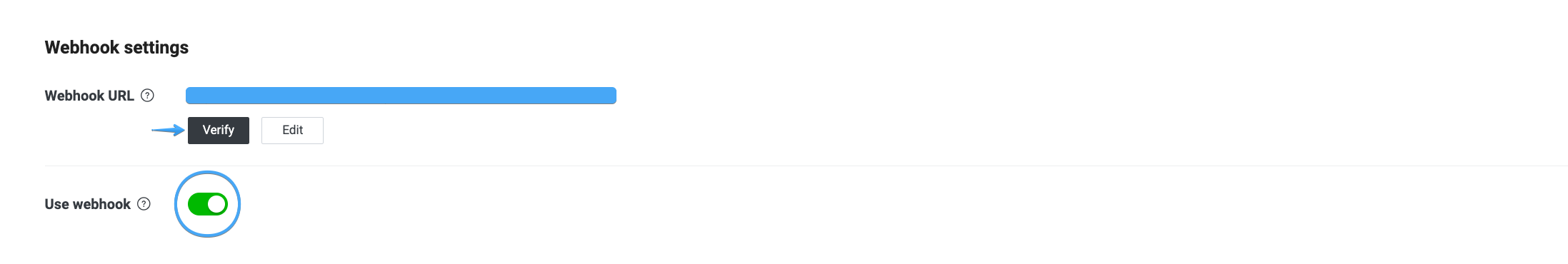
Step 11. Send a message to the Line bot.
Step 12. Check UniLink Line inbox for the new message.