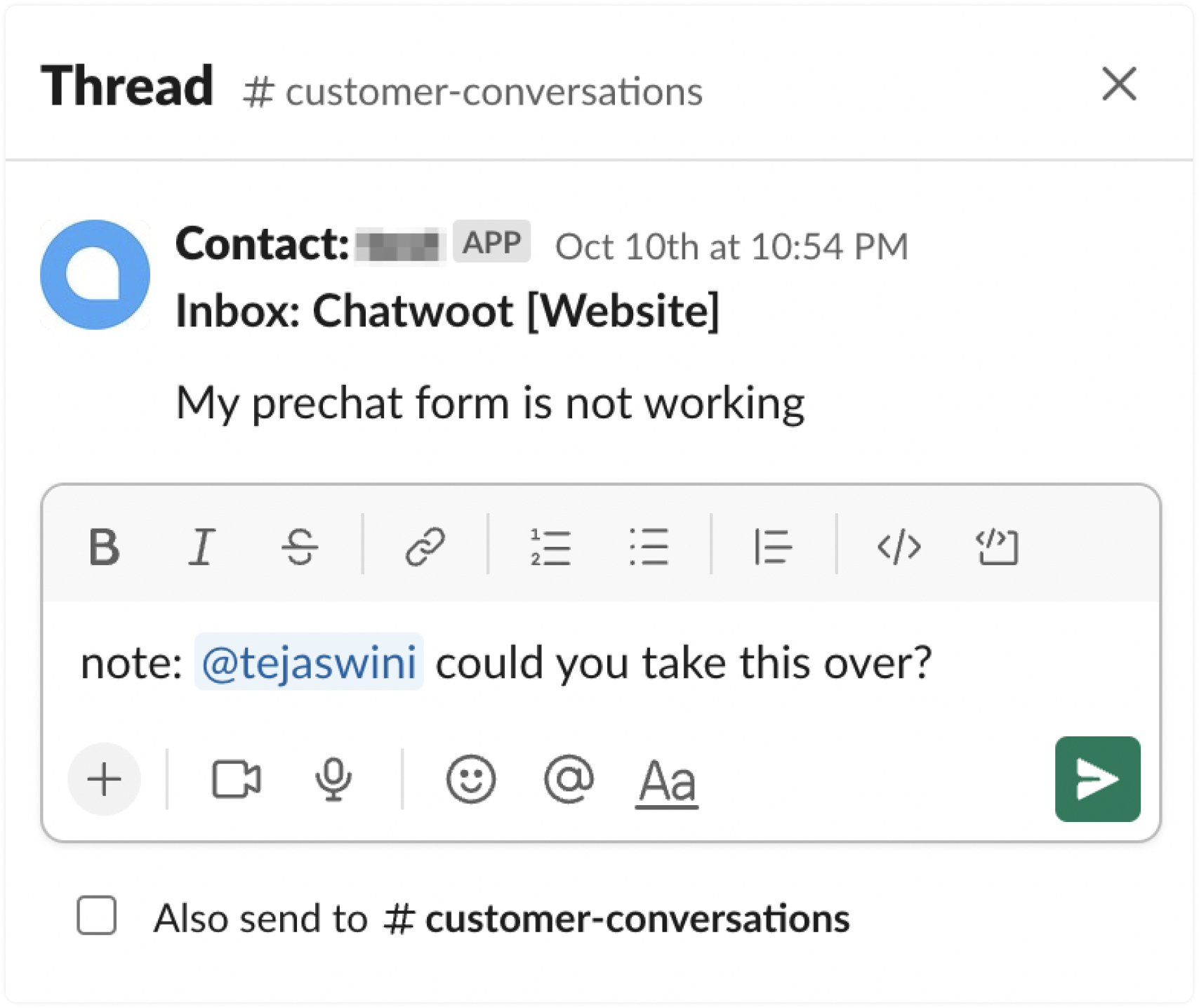How to answer conversations from Slack?
If your company/account/project is using Slack as a medium of communication, you can integrate Slack with UniLink to get all the inbox conversations to your slack workspace.
To start the quick setup, follow the steps explained below. If you are using a self-hosted UniLink instance, please follow this guide.
How to integrate Slack with UniLink?
Step 1 Go to Settings -> Integrations -> Slack -> Connect.
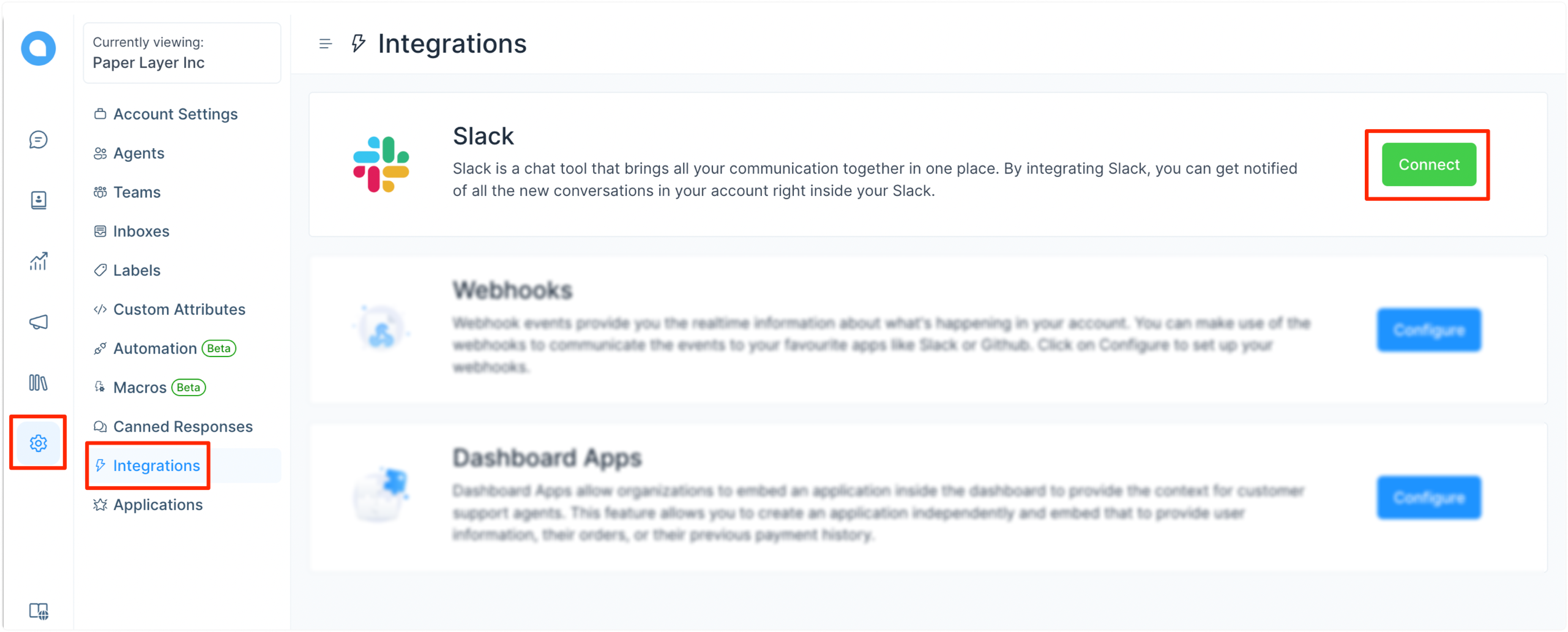
Step 2 Enter your Slack workspace URL as prompted.
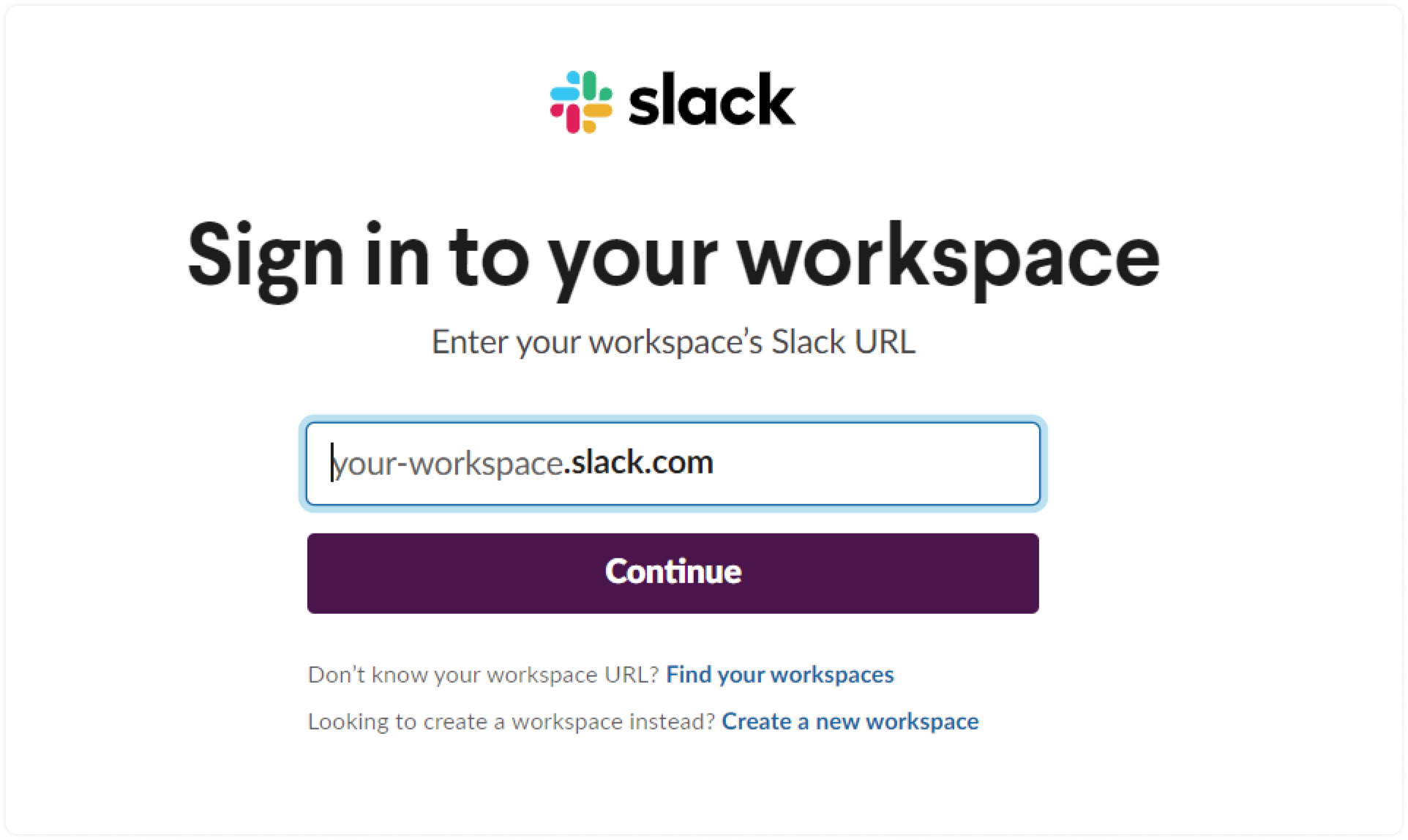
Step 3 Review the permissions and allow the UniLink app to access your Slack workspace.
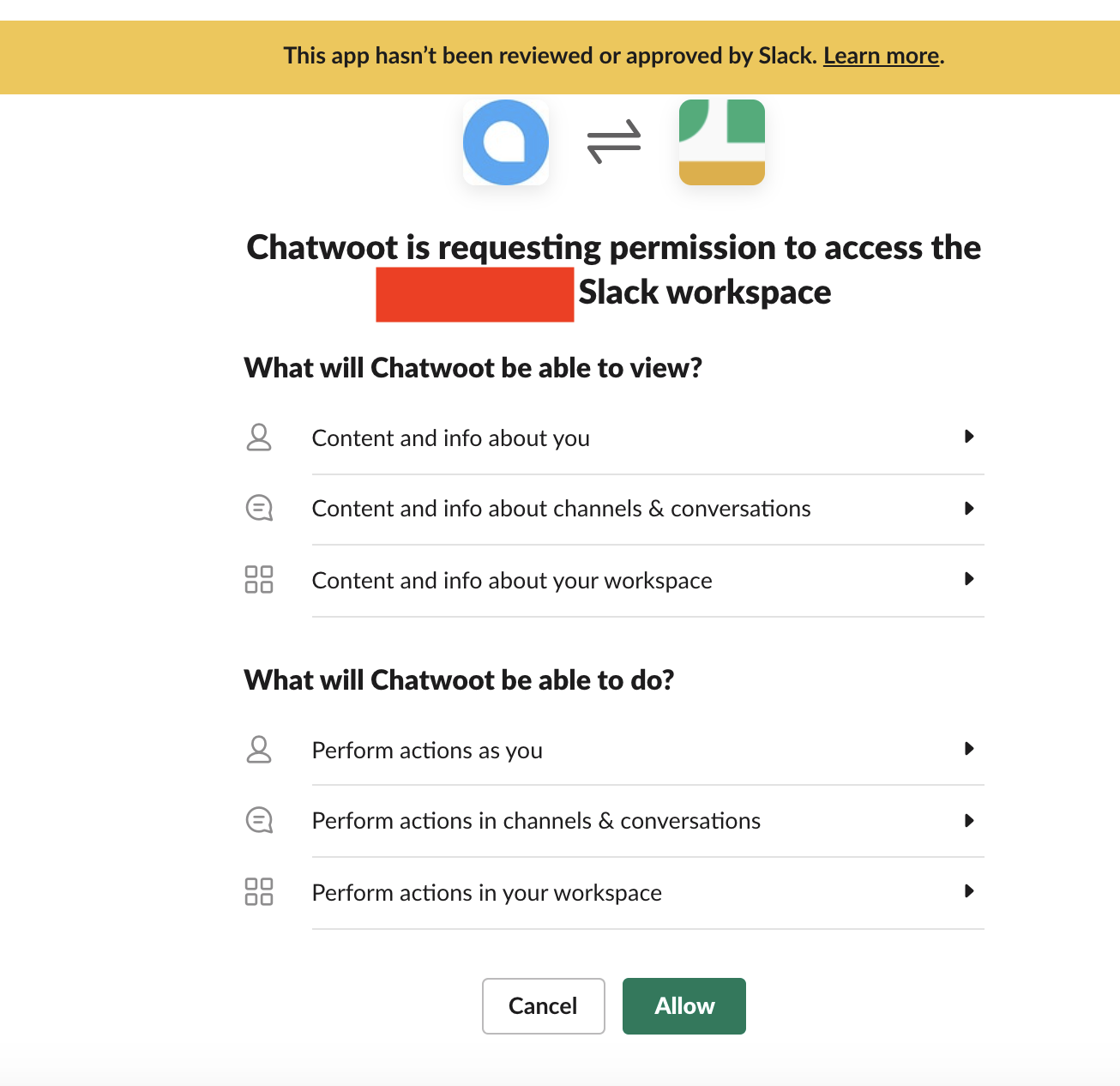
Step 4 You will be redirected to the setup screen, where you will be able to see a list of your Slack channels (public and private). You need to select a channel of your choice from the dropdown menu where you want to receive your UniLink conversations.
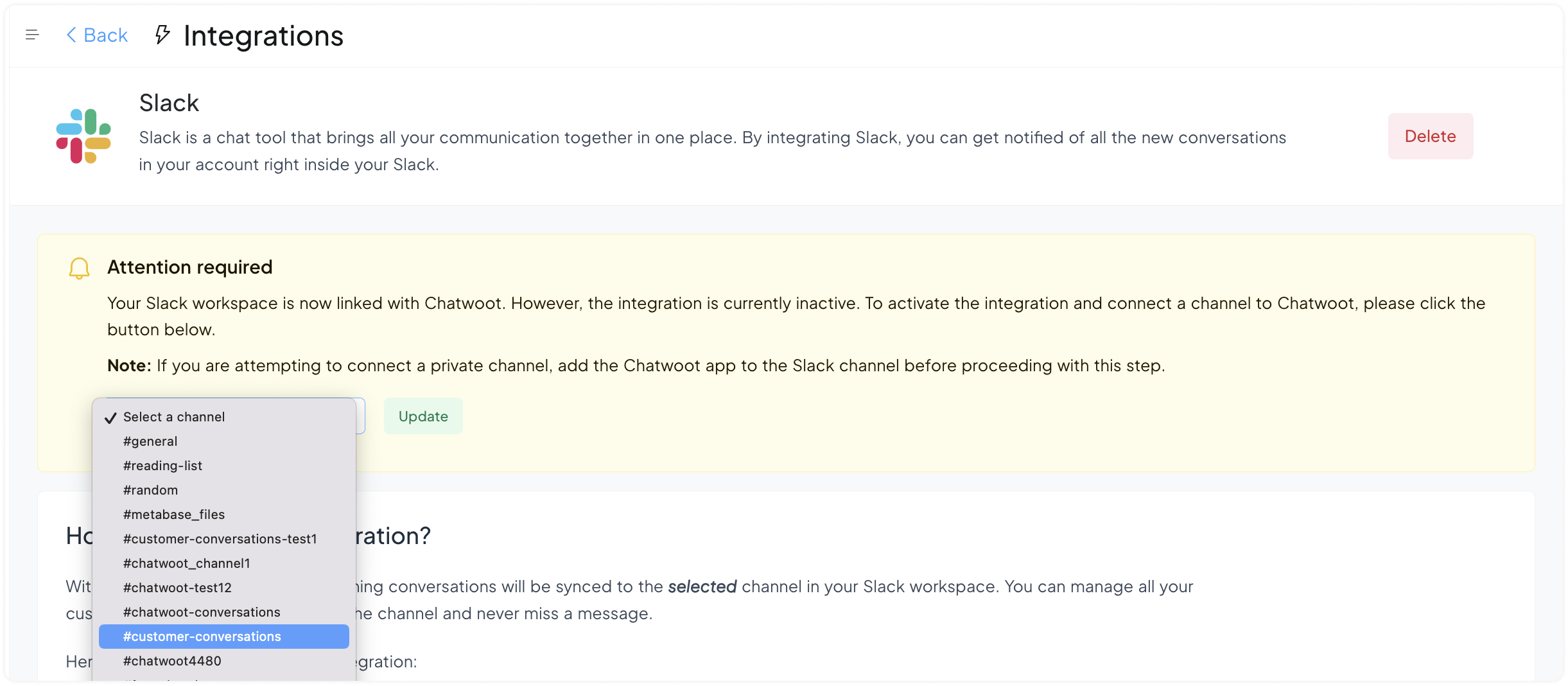
Click the Update button. Now, the integration is complete.
Important note
If you have connected Slack before September 2023, you would not have had the option of selecting a specific Slack channel to manage your conversations from. If you would like to change that and select a specific channel of your choice, you will need to delete your existing Slack integration from the UniLink app and connect it again.
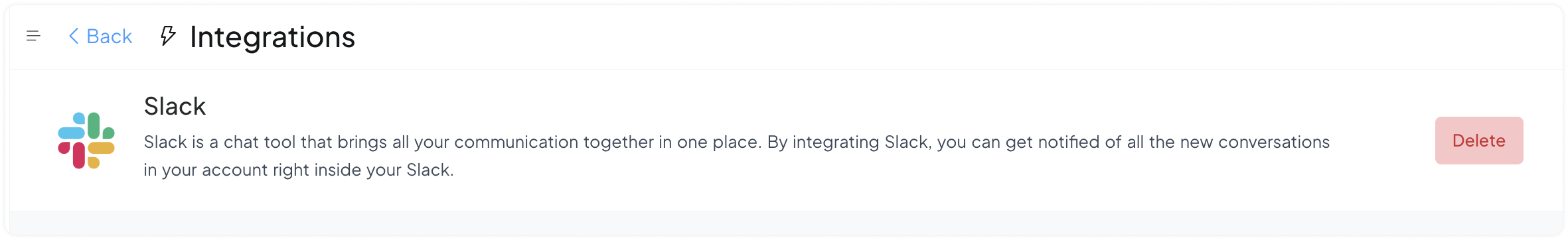
FAQ
Q. I am replying to a message but it's not showing up in the chatwoot inbox.
A: When you reply to the message make sure you reply under the same thread. Each thread represents a separate conversation, so to show your reply to the same message you should reply under the thread. We use thread id to verify the separate conversation.
Supported features
Answer from your agent profile
When you reply to a conversation from Slack, the customer receives the reply from your Agent profile in UniLink.
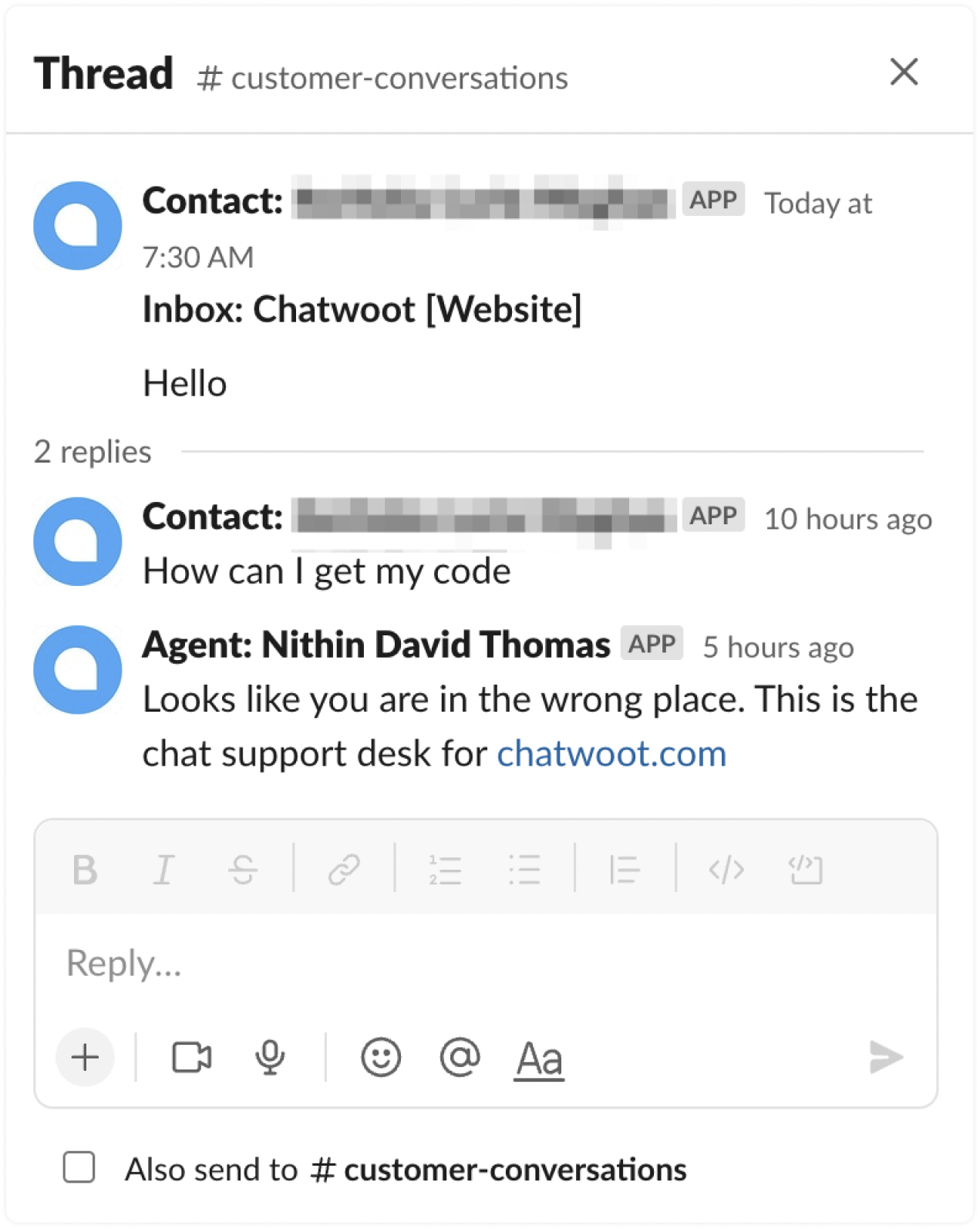
Create private notes from Slack
You can create a private note in UniLink from Slack. If you prefix a message with "note:", it converts into a private note and notifies any tagged agents. Here is an example: